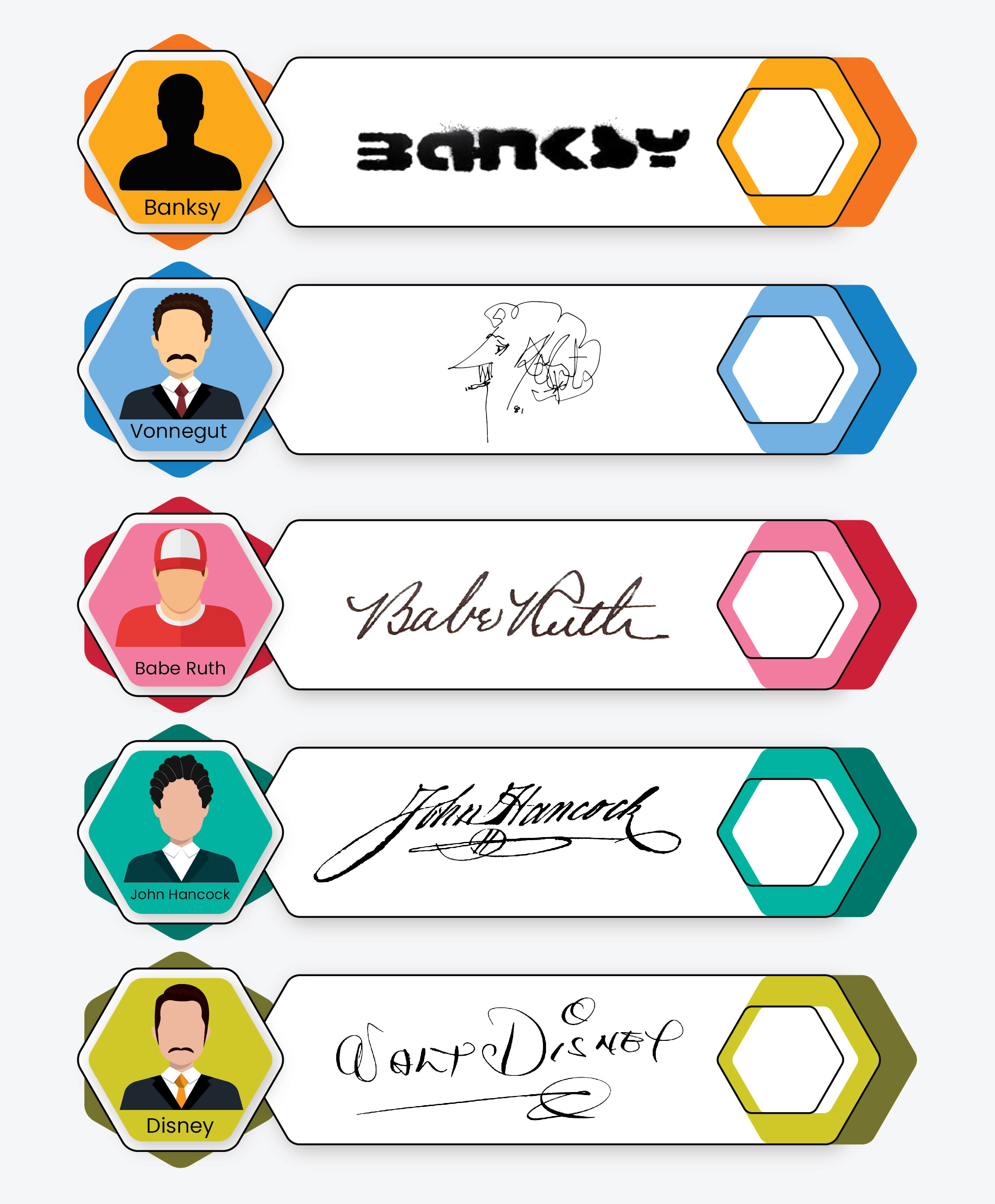Signature Generator
Choose to DRAW your signature or to TYPE you signature
Signature Generator
Welcome to our Signature Generator! Whether you’re looking for a way to sign digital documents or want to create a beautifully typed signature, our tool can help get you what you need. Just type or sign your name below!
How to Use the Signature Generator
If you’d like to draw your signature, follow these steps:
- Use your stylus, Apple Pencil, or mouse to draw your signature. Click in the ‘draw signature’ box and, without raising your finger from the mouse, draw your signature. Or, if you’re on an iPad or tablet, you can draw your signature with a stylus or your finger.
- Select a color. Choose what color you’d like your signature to be from our range of available colors.
- Click the green ‘save’ button. Click the ‘save’ button under your drawing and your signature will be downloaded as a png file. Of course you can always take a screenshot as well.
If you’d like to type your signature, follow these steps:
- Type your name in. Enter your name in the box. Be sure to capitalize your first and last name if you would like to, since our tool is case-sensitive.
- Select a font. Choose which of our cursive fonts you prefer for your signature.
- Select a color. Pick which color you’d like to use for your signaturefrom our wide range of options.
- Decide if you’d like a background, and if so, what color you’d like it to be. If you would like a flat color background for your signature, turn the background ‘on’ and select a color. If you’d prefer a blank background, leave the background button ‘off’.
- Select a font size. Choose what size you’d like your signature to be, from 18 pt. font to 96 pt.
- Set the slope. The ‘slope’ sets a degree of rotation for your signature. For instance, a slope of 180 rotates your font entirely upside down. Use the sliding bar to set a slope for your signature.
- Set the slant. The ‘slant’ tilts your signature either to the left (a negative slant) or to the right (a positive slant.) A slant can help make a typed signature appear handwritten. Use the sliding bar to set a slant for your signature.
- Click the green ‘save’ button. Click the ‘save’ button to download your signature as a PNG file.
History of the Signature
The oldest known signature dates back to 3100 B.C. Found on a Sumerian clay tablet, this signature is composed of pictographs and marked the identity of the scribe, Gar Ama, who wrote the tablet. Later, in Greek and Roman times, the development of a phonetic alphabet made signatures more common, as writers were more able to write their own names. However, it wasn’t until the late 1600s that signatures were written into law in England as a powerful binding symbol. According to the State of Frauds Act, a signature marked the authenticity of a contract.
Most Famous Signatures
Almost everyone who can write has a signature, but not everybody’s signature is worth the same. Some distinctive signatures from famous figures are recognizable around the world, not only as very valuable, but also as pretty cool designs.
- Kurt Vonnegut
Kurt Vonnegut is one of the most famous writers of all time, and is especially well-known for his satirical war novel, Slaughterhouse Five. He also has a memorable signature. A part-time sketch artist, Vonnegut’s signature includes a drawing of his own head, inside of which his name sits. Though probably a time-intensive signature for Vonnegut to draw, the very distinctive design makes it easy to spot Vonnegut’s trademark at a distance.
- Walt Disney
Like Vonnegut, Disney’s signature sometimes includes a drawing: a cute little Mickey Mouse head, scribbled after his name. In addition to adding aesthetic appeal, the drawing adds value to his signature. Disney autographs that include the Mickey face are known to go for more at auction than Disney’s name alone, though even the more basic forms of his signature are valuable, with a high resemblance to the Disney logo.
- Banksy
For someone whose entire life remains secret, Banksy’s got a pretty well-known name — and signature. Unlike the other famous figures on this list, Banksy is a graffiti artist, so his signature isn’t usually left on contracts or headshots but concrete walls. Rather than a cursive text, Banksy’s tag is done in a distinctive rounded font.
- John Hancock
Perhaps the most famous signatory of all time, John Hancock is known for being the first man to sign the Declaration of Independence — in other words, is known for his signature. And it’s a good signature to be known for: Hancock’s big, loopy signature exemplifies classic cursive.
- Babe Ruth
Babe Ruth signed many a baseball in his day, so perhaps it’s not surprising that he has a pretty special signature. Or, rather, a pretty expensive one. Ruth’s autographs are some of the most expensive in the world, beaten out only by long-dead figures like William Shakespeare and Abraham Lincoln. In 2021, a baseball signed by Ruth went for $388,375 in 2012, making it one of the most expensive pieces of baseball paraphernalia ever sold.
Feedback on The Signature Generator
What do you think about our Signature Generator? Was this tool useful for you, or are there features you’d like to see added? We’d love to hear from you! Reach out using the ‘Contact Us’ page linked below to share your suggestions.
Feel free to search our website for other cool tools you might find useful, like our Cursive Text Generator tool, which can help you create longer strings of text in cursive.
You have two options on this page. You can draw your signature with a mouse, stylus pen, or Apple Pencil. Simply open this page on your tablet or iPad, and sign your name. You can also choose to simply type your signature. Enjoy!